Deposit your checks on the go, wherever you are, using Mobile Deposit through our free mobile app. It's so easy, and the quickest way to deposit checks, hassle-free.
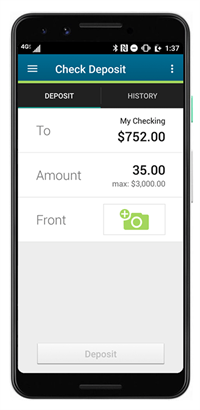
With this mobile check deposit functionality, you can always deposit checks into your Sharonview checking account, whether you're in South Carolina, North Carolina or somewhere far beyond. It's simple and free, all from a credit union that caters to you.
Getting Started
Getting started with Mobile Check Deposit is simple.
- Open the Sharonview Mobile App and login.
- Tap on the menu icon
- Tap on Check Deposit
Once you are in Mobile Check Deposit take the following steps:
- Select the Account where you want to make the deposit
- Enter the amount of the single check you are depositing
- Tap the Front icon and take a pic of the front of the original check
- Tap the Back icon
- Make sure you endorse the back of the check with your signature and “For SFCU Mobile Deposit Only”*
- After you have captured both the front and back of the original check, just tap Deposit.
* Checks MUST be endorsed with the proper wording or they may be rejected and/or cause a delay. Checks may be held for verification. Some funds may not be immediately available.